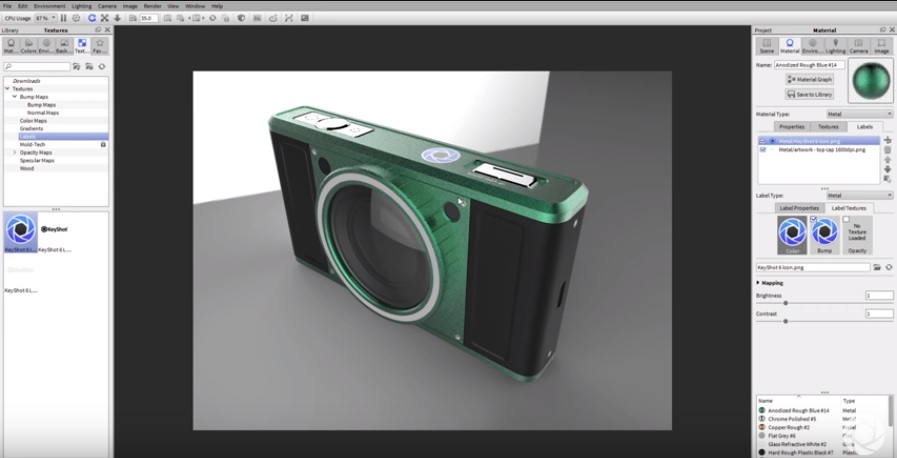6 tools to render your SolidWorks project
The rendering software may have features including animation tools which can integrate with animation programs to bring life to images. These can be used for movies, games, architecture and other uses. There are numerous SolidWorks rendering programs available but we have compiled the very best below in terms of functionality.
3Ds max
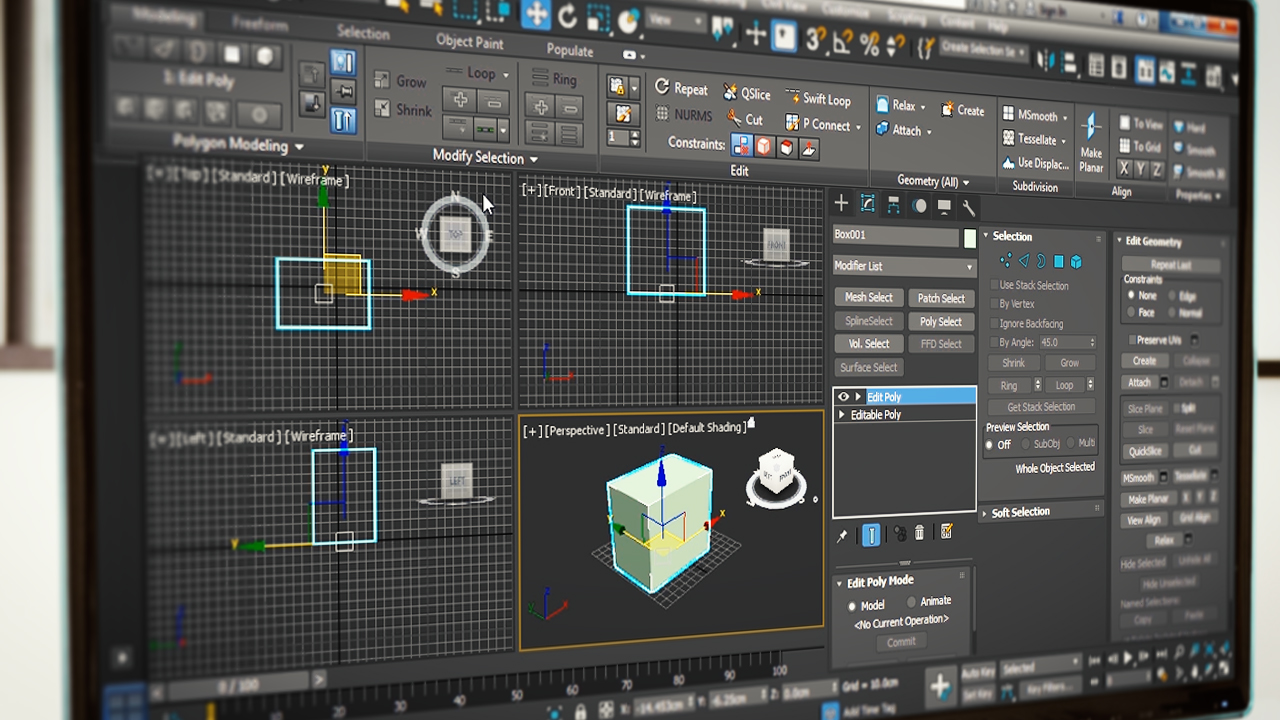
3Ds max is unique rendering software which is widely used and gives good renders. The major advantage of using this software is its versatility. You can utilize this software for different types of projects from architecture to fully animated characters for video games with quality results.
This program is compatible with Autodesk software and other render software which enables more functions and features. The modifier and texturing features are quite amazing. In addition, it is easy to use its texturing tool.
3Ds max has nice inbuilt tools which can be added on through the store. The internal scripting language can be utilized by users to write own tools. The software is perfect software for architectural rendering. It also brings quality interpretation of industrial design concepts and presentations.
However, this software has a complexity of features which can be frustrating for beginners. All the features cannot be utilized on a single project.
Maya
Maya is rendering software that has earned rave reviews over the years with their excellent rendering services.
This software gives users beautiful renders of 3D models with its unique tricaster system. The software allows for extensive object manipulation. The camera angles are also unique with excellent views of the model from various angles.
In addition, this program has a well-arranged workspace which gives freedom on customization, while optimizing the workspaces to suit your needs. This makes working easier in the 3D modeling environment.
One of the major cons is that the user interface is not easy to understand for beginners and could take a while to understand the rudiments of the software.
Lumion

This rendering software has been for a long time and enables quick and fast rendering of images. Lumion allows easy animation as users can insert cover materials, weathering, aging and transparency with ease.
Lumion is user friendly which enables users with basic knowledge to produce awesome renders. In addition, it gives detailed light editing and users can configure 3D models as many times as needed.
The virtual reality feature is also nice as users can render models and transfer them to other devices or access the links through email.
However, this rendering software involves the graphic card, since the software is fully graphic card based. Hence, users cannot do other things on the computer that require graphics while rendering.
Cinema 4D
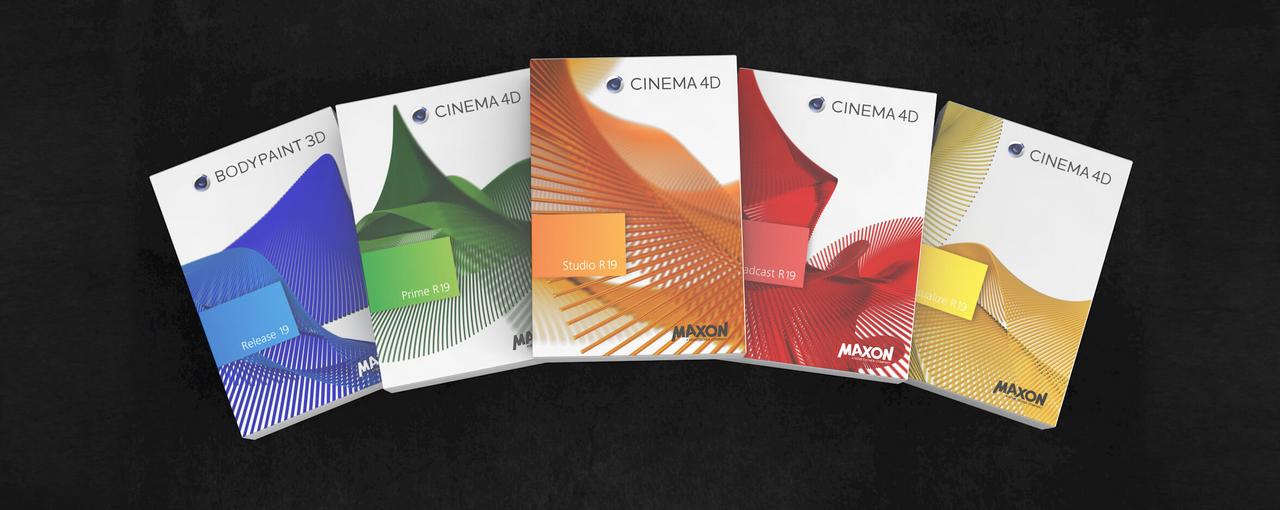
Cinema 4D gives a simple straightforward way of creating renders. Users have more control on combinations with light and shadows. The rendering software is an ideal tool for newbies, as it makes rendering quite easy.
Cinema 4D has an easy User interface which is intuitive, which gives beginners the rudiments of the basics with good results. The app also incorporates an online training which gives techniques and easy to learn tutorials.
The major con of the software is the UV system which should be improved. Although the current setup is ok, it can be improved upon which would make editing easier.
KeyShot
This is one of the most popular rendering software used globally. KeyShot allows you to create materials needed to get the required visual effect. The software allows for editing, to achieve a realistic feel of models to be showcased.
The graphical interface allows users to manipulate materials to create amazing realistic visual effects on materials like dirt on a rusty surface.
Users can also import 3D model files and update them without fear of losing quality on changes made.
One of the major cons is presence of some imperfections in terms of transparent/cloudy materials.
– Download KeyShot here
Thea Render
Thea Render is one of the ideal software for rendering, though it’s not too popular but it does the job well. The major feature is the speed of rendering, this software is good to use when you are on a tight schedule. Although it may not give you the same rendering quality as other software mentioned above, Rhea Render still give decent rendering quality.
However, this software uses the Presto engine which gives quickly and network rendering services that makes rendering easy. There is also more emphasis on lightning with its impact on rendering easily adjusted to give optimal results
The major con is the lack of numerous features which exists in other major rendering software.
– Download Thea Render here