Autodesk’s 3D Printing Toolset Gets 2019 Update
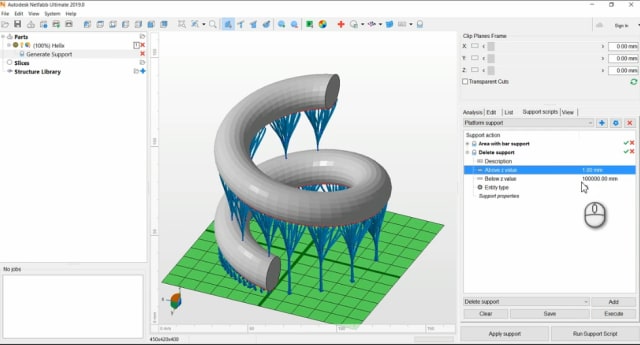
Autodesk has announced the newest version of Netfabb, their additive manufacturing, and design software. Netfabb provides a toolset for managing printers, setting up models, simulating prints, and generating lattices. Netfabb 2019.0 brings enhancements to simulation, latticing, cloud storage, machine workspaces, and more.
To begin, Netfabb 2019 has overhauled the way users access their different machines, making it easier to switch between 3D printers. The new My Machines window replaces the Machine Library dialog and lists all of a user’s printers. Clicking on a machine loads the build platform and appropriate process parameters, and machines can be grouped to distinguish between production and prototype machines, single-laser and multi-laser machines, machines on different floors of a building, or any other sorting you wish.
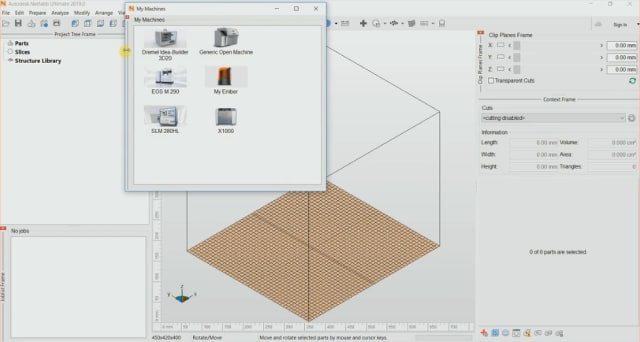
Autodesk has also added a new support action that can delete generated supports based on certain criteria, such as if the support is in a small cavity and would be difficult to remove. Another new support function will “replay” support actions to a part if it has been modified by rotating, extruding, cutting, or otherwise, saving users the hassle of reapplying actions manually.
Netfabb 2019 brings Lattice Commander, a manual latticing utility, into Netfabb Premium. Previously, this feature was only available in Netfabb Ultimate, the highest tier of the software. Of the three tiers of Netfabb—Standard, Premium, and Ultimate—now only Netfabb Standard lacks Lattice Commander.
Lattice Commander has also been tweaked significantly: the UI has been reordered into three tabs, a grid overlay has been added to the lattice generation setup, a new function generates a part from component bodies in a single click, the latticing tools have been consolidated into a common section of the project tree, and a new body property has been added allowing users to use a body as a stencil to cut out sections of a lattice.
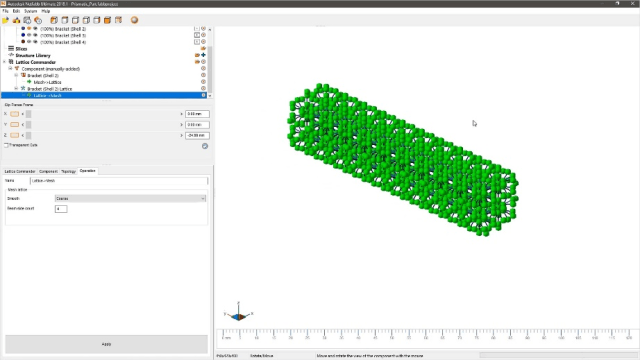
Several improvements have been made to the simulation utility. Processing parameter files can be generated on the cloud, and the browser will now display processing parameter info for each part and support. A new Getting Started window gives direct access to the processing parameter library. Users will be warned if their GPU isn’t powerful enough to handle the simulation. The Heat Treatment dialog has a new Delete Row button. Job Manager opens automatically at the start of a simulation. And so on with a few other minor enhancements.
Other changes to Netfabb include improved support for 3MF files, better Mesh-to-BREP functionality, general UI improvements, and more. You can read the full release notes for Netfabb 2019.0 here.
Don’t forget that you can just buy a 3D model that you need on FlatPyramid.
