The Best Books for 3D Modelers to Buy in 2018
The Rundown
- Best for Learning ZBrush: Beginner’s Guide to ZBrush at Amazon, “Use ZBrush to design for film, video games, toys and even industrial applications.”
- Best for Learning Blender: Creating Animated Characters at Amazon, “Has a companion website with video tutorials, project files and extra resources.”
- Best for Learning AutoCad: Mastering AutoCAD 2018 at Amazon, “Complete walkthroughs for AutoCAD’s tools and techniques.”
- Best for Learning Maya: 3D Character Development at Amazon, “Comes complete with color images and screenshots, so you can easily see what the author is doing.”
- Best for Understanding 3D Model Wireframes: Pushing Points at Amazon, “Includes exercises to help you understand how to manage and manipulate your 3D meshes.”
- Best for Modeling Humans: Anatomy for 3D Artists at Amazon, “See how a professional takes a basic human model and gives it a unique physique.”
- Best for Starting Out in Modeling: Guide to Sculpting at Amazon, “Put together complete 3D concepts that you can freely pose and manipulate.”
- Best for Inspiration: Art of Blender Open Movies at Amazon, “See where a rough concept turned into a working mockup and into a final product.”
Best for Learning ZBrush: Beginner’s Guide to ZBrush
:max_bytes(150000):strip_icc():format(webp)/BeginnersGuidetoZBrush1-5b48b95f46e0fb0054bd3301.jpg)
This book guides you through ZBrush’s intuitive approach to 3D modeling, which is much like sculpting with actual clay. Beginner’s Guide to ZBrush includes instructions from professionals on how to get started in the software, how to set up your workflow, how to use the key tools and how to master techniques for creating models.
The book also gives you step-by-step guidance through a number of projects, with chapters on organic sculpting, mixed-surface sculpting and hard-surface sculpting. Chapters are complete with color visuals so you can see exactly what you need to do in ZBrush to follow along. The book goes even further than just the modeling. You can learn about rendering in one chapter, and if you want to bring your models into the real world, there’s also a chapter on 3D printing.
Best for Learning Blender: A Hands-On Guide to Creating 3D Animated Characters
 Blender is a great, free software for amateur and professional 3D modelers alike. It has a complete set of tools for designing in 3D, it supports custom tools and add-ons and you can finish up your projects with 3D painting and texturing right in the software. It even gives you the ability to rig and animate your 3D models.
Blender is a great, free software for amateur and professional 3D modelers alike. It has a complete set of tools for designing in 3D, it supports custom tools and add-ons and you can finish up your projects with 3D painting and texturing right in the software. It even gives you the ability to rig and animate your 3D models.Learning Blender: A Hands-On Guide to Creating 3D Animated Characters (2nd Edition) offers a guide to getting started in Blender. The 2nd Edition is relatively up-to-date, with instructions aimed at Blender 2.78b. In this book, you’ll learn the user interface of Blender, and how to navigate the menus and 3D editing environment.
It will also walk you through key tasks in 3D modeling. You’ll learn to create a 3D character, add textures, materials and shading. You’ll also learn how to rig your character with a skeleton and animate it walking. With 3D character and walk cycle completed, Learning Blender will also walk you through 3D camera work and recording video.Learning Blender includes full-color visuals, making it easy to follow along on your computer. The book also has a companion website with video tutorials, project files and extra resources.
Best for Learning AutoCad: Mastering AutoCAD 2018 and AutoCAD LT 2018

Autodesk’s AutoCAD is a powerful tool for professionals in architecture, construction and industrial design. Whether you’re designing a machine or building a house, AutoCAD can help you draft up the design and turn your projects into 3D models.
Mastering AutoCAD 2018 and AutoCAD LT 2018 has all the information you could need to get started using AutoCAD if you’re a beginner. And, for 3D modelers already experienced in AutoCAD, it can serve as a handy reference book whenever you need a quick reference or instructions on a task you haven’t tackled in AutoCAD before.
This book has complete walkthroughs for AutoCAD’s tools and techniques and includes hands-on projects so you can enjoy guided practice alongside everything as you’re learning. Mastering AutoCAD 2018 and AutoCAD LT 2018 has no shortage of visuals to help you follow along precisely. And, a companion website also offers bonus content and project files to help you get started.
Best for Learning Maya: 3D Character Development Workshop

Maya is a capable 3D software enabling everything from 3D character and environment creation to full animation. For 3D modelers and creators looking to use one software for a complete workflow, Maya is a solid, professional option.
3D Character Development Workshop: Rigging Fundamentals for Artists and Animators offers a step-by-step guide through the process of creating a 3D character in Maya from start to finish. The book comes complete with color images and screenshots, so you can easily see what the author is doing and follow along.
In this book, you’ll learn about modeling a 3D character, applying UV maps and textures, rigging a character with a skeleton, animating your character and more. You’ll also have access to companion files that can help get you started quickly on each project.
Best for Understanding 3D Model Wireframes: The Pushing Points

If you’ve already picked out a software you want to work in and have a good idea of how to go about creating your own 3D models, you might get more use out of a book that goes in-depth into the technical side of 3D modeling.
The Pushing Points Topology Workbook: Volume 1 takes a close look at the mesh wireframes that are fundamental in 3D modeling. This book is software agnostic, so you can get something out of it whether you’re modeling in Blender, Maya, AutoCAD or anything else.
To better understand your 3D models, you need to have a grasp of the wireframe meshes that make them up. This workbook has explanations of the topology in a variety of 3D models and helps you visualize those models in new ways. Plus, as a workbook, it includes exercises to help you understand how to manage and manipulate your 3D meshes effectively.
With that understanding and plenty of practice, you’ll have a stronger foundation for 3D modeling in any software.
Best for Modeling Humans: Anatomy for 3D Artists
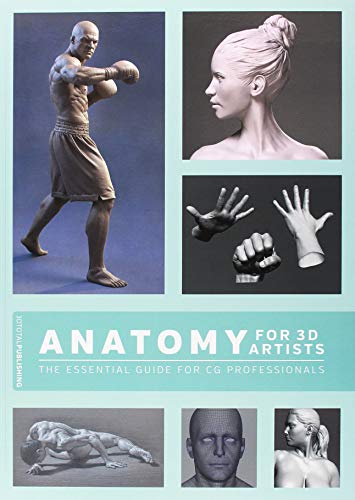
You may already know the ins and outs of your favorite 3D modeling software, and you may be brimming with ideas of characters you want to create. But, having an idea and realizing it are two different things.
In order to create a great character, especially a human character, understanding anatomy is vital. Even when you create non-human characters, your grasp of human anatomy can translate effectively into unique creatures with convincingly realistic designs.
Anatomy for 3D Artists: The Essential Guide for CG Professionals is a detailed study in human anatomy, with in-depth explorations of proportions, musculature, poses and 3D topology. The book includes detailed visuals to paint a clear picture of what the authors are talking about. And, it includes multiple Master projects, so you can see how a professional takes a basic human model and gives it a unique physique.
If you’re hoping to step up your game as a 3D modeler creating characters, Anatomy for 3D Artists is a brilliant resource.
Best for Starting Out in Modeling: Beginner’s Guide to Sculpting Characters

Not all 3D modeling has to start on a computer. Working with your hands and a ball of clay is still an incredibly valuable resource when designing objects in 3D. To start, you don’t have to worry about the performance of your computer or the features of your software, so those won’t impact your creative process.
Beginner’s Guide to Sculpting Characters in Clay can give you all the guidance you need to get started with clay modeling. It includes guides on tools and techniques, and it has tutorials to help you along. If you need to brush up on anatomy, that’s also covered inside.
Once you’re comfortable working with clay, you’ll be able to put together complete 3D concepts that you can freely pose and manipulate. From there, you’ll have an invaluable reference as you translate your clay creation into your 3D modeling software of choice. As an added bonus, you’ll have cool mockups you can share with friends and family.
Best for Inspiration: The Art of Blender Open Movies

In the world of art, a little inspiration never hurts. If you’ve taken some time to check out the free 3D creation suite Blender, you’ve probably spotted a short animation or two showing off the kind of works that can be created in Blender.
While the short animations provide plenty of inspiration themselves, Blender has released The Art of Blender Open Movies, giving readers a behind-the-scenes peek at their creation. The book provides illustrated looks at the steps creators took in making their animations. You’ll be able to see where a rough concept turned into a working mockup and into a final product.
So whether you’re a new 3D modeler looking for some inspiration or a professional interested in the work of your contemporaries, The Art of Blender Open Movies is a great book to pick up and an equally pleasant coffee table book.
