Best Workstation GPUs for Rendering, Design, and Encoding in 2019
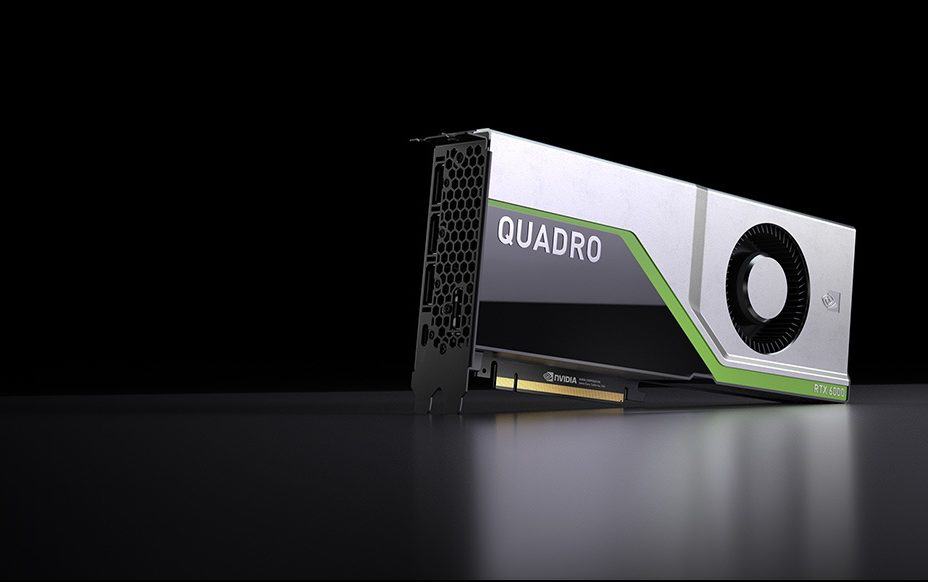
Graphics cards aren’t all about gaming, and professional CAD designers and renderers know that well. That’s where specifically designed workstation GPUs come into play.
Workstation graphics cards have been in existence since the inception of GPU technology itself, and they’re here to stay. Designed to tackle heavy graphics workloads in a fundamentally different way to conventional graphics cards, the powerful workstation GPUs are an integral part of any designer’s arsenal.
Best Workstation GPUs Reviewed
Workstation GPUs are architecturally and functionally very different from regular desktop GPUs that are catered towards gaming performance. However, the gap has narrowed significantly over the past few years, as high-end desktop graphics cards have become significantly more powerful and can match the workstation GPUs in raw computing power.
We’ve picked our 5 favorite modern workstation GPUs available right now from the two graphics card manufacturing giants Nvidia and AMD. You might be surprised by at least a couple of inclusions here, suggesting that you don’t have to spend $3000 and above to get a viable high-end workstation GPU as was once the norm.
Our Top Pick

Nvidia GeForce RTX 2080 Ti
The Gaming King Capable of Workload
The Nvidia GeForce RTX 2080 Ti is the best mainstream graphics card for gaming, but the inclusion of RT cores and powerful overall specs also makes it an incredible GPU for workstation tasks at a fraction of the cost of other high-end options.
For anyone looking to build a PC that doubles as a gaming rig and a workstation for rendering, 3D modeling, simulations, and other GPU intensive workloads, the RTX 2080 Ti is simply the best choice.
- GPU Cores: 4352
- Clock Speed (Boost): 1545MHz
- Memory: 11GB GDDR6
- Memory Bandwidth: 616GB/s
- TFLOPS: 4
It might be a surprise for many to see the Nvidia GeForce RTX 2080 Ti as our top pick for workstation tasks but hear us out before you whip out your tomatoes. The RTX 2080 Ti is a monster of a graphics card that is undoubtedly the king of the hill when it comes to gaming. Yes, we know of the existence of the Nvidia Titan RTX and how incredibly it performs in both videogames and workstation tasks, but we also know of its price.
With some thorough searching and great deals, you can find an RTX 2080 Ti for around $1300 less than the Titan RTX. This means that you can essentially buy two RTX 2080 Ti’s and run them through NVlink SLi for a massive boost in performance that would annihilate the Titan RTX in any application.
Normally, we don’t recommend dual-card setups, but for workstations, dual-GPU setups work rather well, and the tangible improvements in computing and deep learning capability of the RTX 2080 Ti when running in this setup are not undocumented. The only downside to it is the additional consideration of heat and power requirements, though for a workstation system you should be taking extra measures for both anyway.
Another key reason why the RTX 2080 Ti (or two of them together) is simply a better option than the Titan RTX is because even as standalone cards the Titan RTX is only mildly better in most applications. The GeForce RTX 2080 Ti is still in the highest tier in rendering and 3D CAD software such as 3D Studio Max Viewport, Maya, Creo, AutoCAD, Blender, and Radeon ProRender.
The 2080 Ti consistently stays close to the top as one of the best performers in all these applications. A significant portion of the renderers on the market are tuned to take advantage of Nvidia’s CUDA API, and you’ll see the RTX 2080 Ti beat competition even in Redshift 2.6.22, Octane, and V-Ray. The RTX 2080 Ti also dominates performance charts of encoding software like Adobe Premiere Pro and MAGIX Vegas.
Where the RTX 2080 Ti will struggle is programs like SolidWorks, Siemens NX, and CATIA, for which AMD’s GPUs (including the Vega 64) have been optimized. As with any workstation based purchase, the most important considerations while buying an RTX 2080 Ti will be what type of workload you’re looking for. Furthermore, gaming-focused GPUs, while effective for workstation purposes, have a limited framebuffer that can potentially create challenges in the ever-increasing demand of GPU memory.
There are other considerations you should keep in mind as well, such as 10-bit color and ECC memory usage that greatly improves error correction. Furthermore, for enterprises and corporations, the RTX 2080 Ti may not have the required certifications and best support for many workstation-based tasks.
Still, we think with two RTX 2080 Ti cards running in tandem, there’s very little you would come across that could inhibit the setup’s beastly performance, especially if you’re a lone-wolf freelancer. And given the price effective and the system’s doubling as a monster gaming rig, it’s hard to ignore just how capable Nvidia’s flagship GPU is in just about everything.
Best for Professional Environments

Nvidia Quadro RTX 6000
When You’re Too Hipster for Mainstream
The Nvidia Quadro RTX 6000 can be regarded as the company’s latest flagship workstation GPU and a successor to the Quadro P6000. Although the RTX 8000 offers more memory, it is identical in every other way to the RTX 6000 but costs almost double the amount.
For the ultimate dedicated workstation GPU, there is little that could beat the Nvidia Quadro RTX 6000 in pure rendering and simulation-based performance.
- GPU Cores: 4608
- Clock Speed (Boost): 1770MHz
- Memory: 24GB GDDR6 with ECC
- Memory Bandwidth: 624GB/s
- TFLOPS: 3
Looking at the nomenclature of the latest ray-tracing capable Nvidia Quadro cards, it seems clear that the Quadro RTX 6000 isn’t Nvidia’s most powerful workstation GPU to date. That would be the Quadro RTX 8000. However, a closer inspection reveals that the Quadro RTX 6000 and Quadro RTX 8000 are, at their cores, the exact GPUs. They even run at the same clock speeds, have the same number of CUDA cores, and similar performance across the board.
The one major difference between the two, however, is the Quadro RTX 8000 has double the amount of memory. A whopping 48GB of GDDR6 memory makes it extremely future-proof and capable of handling just any complex, memory intensive rendering task for the foreseeable future.
However, many consider the 48 gigs of RAM a little excessive, unless you’re working at NASA (in which case you wouldn’t be searching for the best workstation GPUs online). Getting any application to consume even half of that quantity is a challenge no matter what you throw at it for the most part.
That, in combination with the ridiculous $10,000+ pricing of the Quadro RTX 8000, makes it as good as non-existent for the overwhelming majority of workstation users. The same can’t be said for the Nvidia Quadro RTX 6000.
Make no mistake: the Quadro RTX 6000 is by no means cheap. However, it comes at just slightly higher priced than the highly capable Pascal based Quadro P6000, which not too long ago was the best workstation graphics card money could buy. For the extra $300 odd you’d have to pay for the Quadro RTX 6000, you’re getting a significant boost in performance.
For reference, the Quadro RTX 4000 and RTX 5000 both outperform the Quadro P6000 in synthetic benchmarks and real-life evaluations. The Quadro RTX 6000 is a significant step-up from both those cards, putting it in a league of its own. This is the Turing architecture and high-efficiency ECC enabled GDDR6 memory that is making all the difference for it.
While it’s not the outright most powerful workstation GPU you can buy in terms of pure memory capacity and capability, it’s certainly is the most powerful when it comes to graphics computing tasks, on par with the much more expensive Quadro RTX 8000.
Budget Pick

AMD Radeon Vega 64
A Surprisingly Capable Workstation GPU
The AMD Radeon Vega 64 is better known as a previous generation high-end gaming GPU. However, its HBM2 memory and Vega architecture make it a capable workstation GPU that comes at a fraction of the cost of many professional grade workstation cards.
The AMD Radeon Vega 64 is a surprisingly powerful card for 3D modeling, particularly programs like CATIA and Maya. It does struggle on ultra high-end complex CAD software like Siemens NX but holds balanced and consistent mid-range performance across most notable content creation, modeling, rendering, and simulation software.
- GPU Cores: 4096
- Clock Speed (Boost): 1546MHz
- Memory: 8GB HBM2
- Memory Bandwidth: 8GB/s
- TFLOPS: 4
The Vega series of graphics card have been polarizing. They’re undoubtedly powerful and use advanced and more efficient memory in the form of the HBM2 technology, but that also adds to their cost. Furthermore, Vega graphics cards are notorious for running noisy and hot.
With the launch of the Nvidia 1600 series graphics cards in the past few months, AMD has slashed the prices of their Radeon Vega 56 and 64 cards to offer better competition in the mid-high range. The target demographic is obviously the gamers, but workstation builders can also greatly benefit from these price drops.
The Radeon Vega 64 is by no means a slouch. It’s a good 1440p graphics card for gamers, but it also has the surprising potential for workstation users, particularly CAD implementations. In fact, in certain programs like 3DS Max, Maya, and CATIA, it manages to largely outperform AMD’s flagship workstation GPU, the Radeon Pro WX 8200. The Vega 64 also notably annihilates every competition on Blender benchmark with some of the best render times out there.
Of course, that doesn’t mean that the Vega 64 will kill competition in every rendering test. In fact, there are a lot of renderers on the market that are tuned to take exclusive advantage of Nvidia’s CUDA core technology, and in such cases using an AMD card (let alone the Vega 64) is pointless given how it’ll pale in comparison to even the most outdated Quadro GPUs.
The AMD Radeon Vega 64 also shows fantastic performance for its price on Adobe Premiere Pro CC and MAGIX Vegas as well, showing that AMD’s Vega architecture’s capabilities for encoding at 1080p and even 4K resolutions.
You shouldn’t expect the AMD Radeon Vega 64 to cover all grounds though when it comes to workstation performances. However, given what you’ll pay for this graphics card and comparing it to the crazy pricing of other workstation GPUs, it’s clear that for many homeowners of workstation desktops or freelancers will opt for the Vega 64. Out of the many Vega 64 cards available on the market, we recommend the Sapphire Nitro+ version the most due to its sleek design, fantastic cooler, and improved thermals.
Great Budget Workstation GPU

Nvidia Quadro RTX 4000
Efficient Ray-Tracing Performance
The Nvidia Quadro RTX 4000 replaces the older generation Quadro P4000. This powerful ray-tracing card comes in at less than $1000, but offers performance that can match and even surpass the last generation flagship Quadro P6000.
The Nvidia Quadro RTX 4000 is a fantastic bargain for a dedicated professional workload GPU given how it annihilates the Quadro P6000 in most tests despite costing a fraction of the last gen king’s price.
- GPU Cores: 2304
- Clock Speed (Boost): 1546MHz
- Memory: 8GB GDDR6
- Memory Bandwidth: 416GB/s
- TFLOPS: 1
In the Nvidia RTX lineup of ray tracing capable workstation graphics cards, the Quadro RTX 4000 is actually considered a low level performer. The 8GB of GDDR6 RAM and the average single precision TFLOPs on paper makes it seem less like a workstation GPU and more like a mid to high-end gaming graphics card.
Yet the underlying architecture and performance tell the opposite story. The Quadro RTX 4000 is a deviously powerful workstation graphics card that deserves serious consideration from serious professionals. In many benchmarks such as LuxMark, Arion, and CAD programs like SolidWorks, the RTX 4000 annihilates the previous generation Quadro P6000. A look at the current pricing scheme shows that the Quadro P6000 still costs around $4,000 and above.
Considering this massive discrepancy, it’s clear that for most non-GPU memory-intensive tasks, the RTX 4000 offers significantly better value, with the added advantage of ray tracing, which the older generation of Quadro cards lack. The single slot form factor powerhouse is capable of deep learning and advanced shading, all the while occupying little to no space in your system.
The performance is far better than what you’d expect from a “lower end” Quadro graphics card, especially when considering the massive difference between the Quadro P6000 and P4000 during the previous generation.
Of course, the Quadro P6000 isn’t inferior in every single workstation based workload out there. There are many workloads where the P6000 will perform better, particularly at higher resolution rendering and encoding tasks where memory capacity becomes significantly important.
Great for CAD

AMD Radeon Pro WX 8200
An Oddball that is Great for Certain Workloads
The Radeon Pro WX 8200 is AMD’s answer to the Quadro series of cards. This powerful workstation GPU has HBM2 memory running at a high bandwidth on a rapid interface with ECC enabled.
This Vega-based WX may be power hungry in some applications, but it offers a lot for its price-point in the workstation market, especially when it comes to multitasking.
- GPU Cores: 3584
- Clock Speed (Boost): 1500MHz
- Memory: 8GB HBM2 with ECC support
- Memory Bandwidth: 512GB/s
- TFLOPS: 75
The AMD Radeon Pro WX 8200 is a bit of an oddball. It’s designated as AMD’s most popular workstation GPU currently available, but it’s not quite up there with similarly priced Quadro series RTX cards.
AMD’s focus with this card seems to be with memory sensitive tasks. The 8GB HBM2 memory is more efficient than GDDR6, and it also has ECC support to ensure accuracy in sensitive tasks. It doesn’t quite reach the high memory capacity levels of the more expensive Radeon Pro WX 9100, but it maintains a good balance of cost-effectiveness with its lower memory while offering faster memory operating at 512GB/s as opposed to the 9100’s 484GB/s.
When it comes to performance, the AMD Radeon WX 8200 is a bit of an odd one. Among most of the workstation GPUs on this list, this one has the most varied results out there. The 8200 dominates the older Quadro line of cards (except the P6000) in benchmarks like LuxMark and puts in a strong performance in intensive CAD software like Siemens NX and SolidWorks. However, in V-Ray and Cinebench it falls short considerably against the competition.
The story in Blender and ProRender is odd as well, being comprehensively beaten by even the Vega 64 in those programs, and staying neck and neck with the Vega 64 in video encoding programs like Adobe Premiere and MAGIX Vegas Pro.
This makes the AMD Radeon Pro WX 8200 a specialist card for CAD software, as its performance is in right up there with the Nvidia Quadro P5000 and (in some instances) the P6000 series of workstation GPUs. It’s capable of handling CATIA, SolidWorks, Maya, and others really well for its price, though we’d still recommend the Vega 64 if you’re combining some rendering with CAD design.
